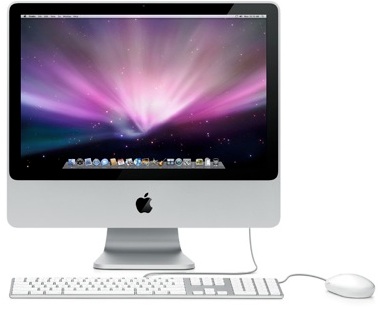Tech Teachers: Looking at the post 'MacMost Now 397: Mac Window Basics' at http://macmost.com/p-3260
macmost.com
Learn interface window basics like resizing, closing and opening new windows. Learn how the red, yellow and green buttons at the upper left of most windows work.