Saturday, May 1, 2010
Apple Quick Tip
If you want to quit several applications at once on your Mac, an easy way to do it is to use Command+T to switch between the apps. This brings up the switcher interface in the middle of the screen, and you can quickly Command+T through applications. But instead of releasing the Command key, press the Q key to quit the application currently selected. You can quickly tell several applications to quit without ever bringing them to the front.
Subscribe to:
Post Comments (Atom)

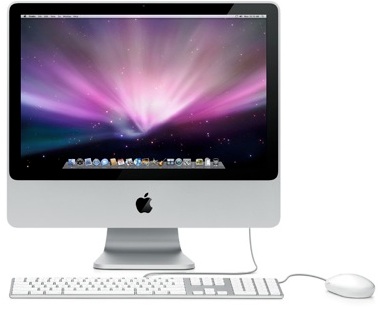
No comments:
Post a Comment